 |
Home
| Guided Tour
| Download
| Links
| Tips Tricks and Faqs
| Awards
| Contact
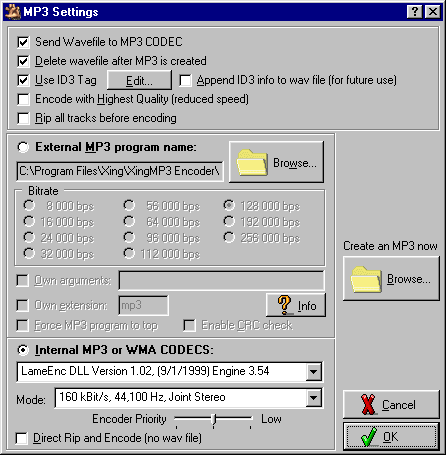 Maybe the main reason for copying audio-cd's?
Maybe the main reason for copying audio-cd's?
MP3 is a great file format that compresses the .wav file to about 10% and it still sounds the same when it is played. Audiograbber can not compress to MP3 file format itselft but it can use different mp3-codecs and in that way create MP3's automatically anyhow. (It can also make Microsoft WMA files).
It is possible to use either an external command line program or an internal codec to make those MP3's. Previously all MP3 encoders was made as external command line programs but nowadays there are also some MP3 dll's available. There are 4 different MP3 encoders that can go under the Internal Codecs box: Fraunhofers and QDesigns acm codecs and BladeEnc's and LAME's freeware MP3 dll's. You can get those dll's from the download page. Microsoft WMA will also go into the internal codecs box if WMA is installed on the computer (Get the full Winamp or Sonique and you will get WMA too). Finally Microsoft PCM converer will show up in that box. That one is useful if you want to make wav files not in the standard 44100 hz, 16 bit stereo format.
By clicking the box "send wavefile to MP3 program" you can make all the tracks on the cd to MP3's while you are doing something else. Audiograbber will in that way grab the first selected track, normalize it (if chosen) and then send it to the selected MP3 program. After that, Audiograbber will wait for the MP3 program to finish and optionally delete the wave file to save disk space. Then it will continue with the next selected track etc.
If your CD-ROM drive is good at ripping you can also check the box "Direct rip and encode" and it will rip directly to MP3 without taking a wav file detour.
This is the last tour page. Are you ready to download?
|
|





