
Using gnudb instead of freedb with Audiograbber
Note: If you have already installed the latest 2020 Edition of Audiograbber 1.83, gnudb is already preconfigured. This guide is only relevant for older versions of Audiograbber.
1) Click on Options > Freedb Settings
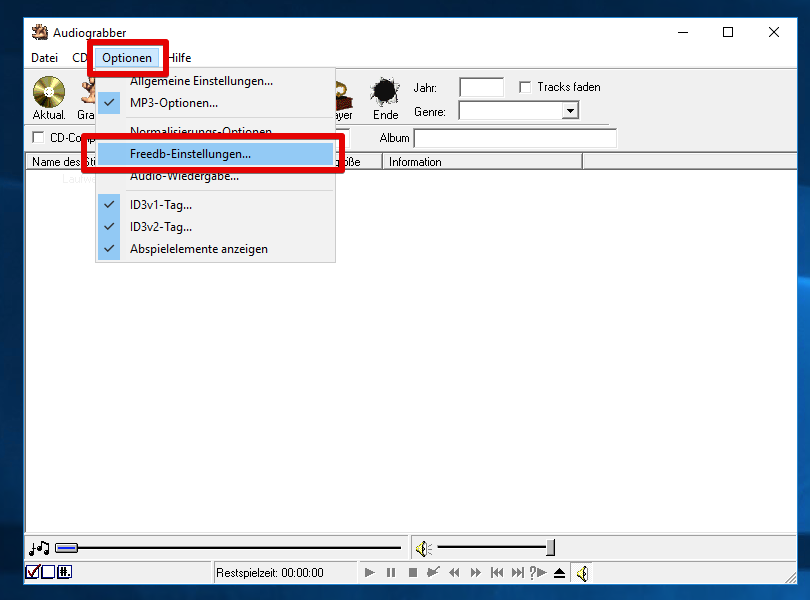
2) Make the following changes:
- Set "Connect via" to "HTTP"
- Enable "Use Proxy"
- Enter "proxy.gnudb.org" under Server and "80" for Port
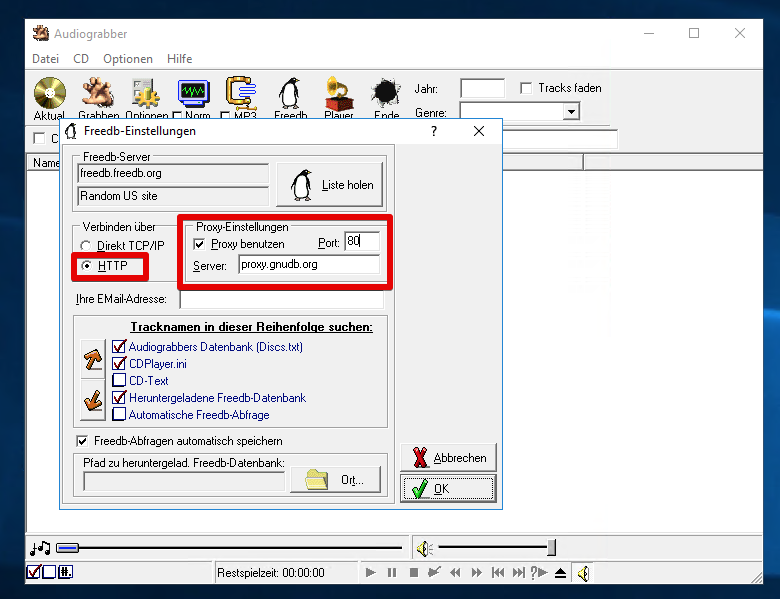
3) Click on "Get List" and select "gnudb.gnudb.org" from the list:
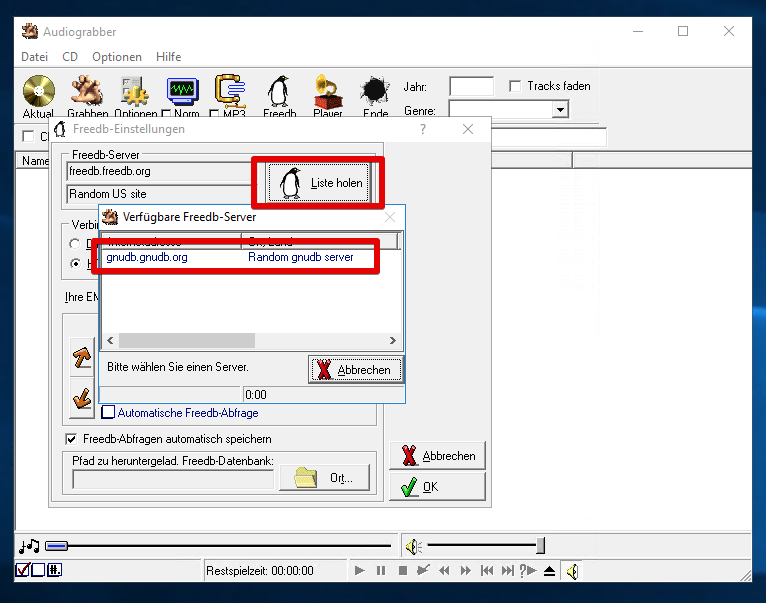
4) Save the settings by clicking "OK" – and you're done!
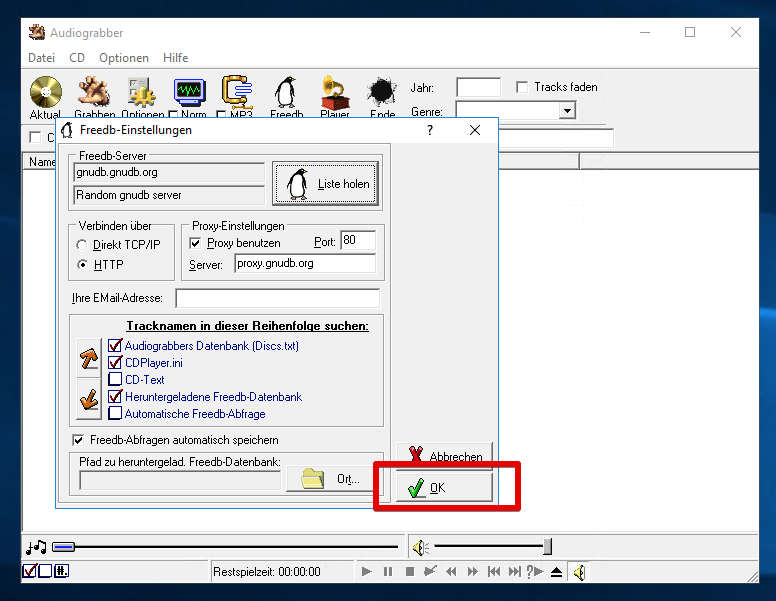
Now you can access gnudb instead of freedb with Audiograbber. We wish you continued enjoyment with Audiograbber!